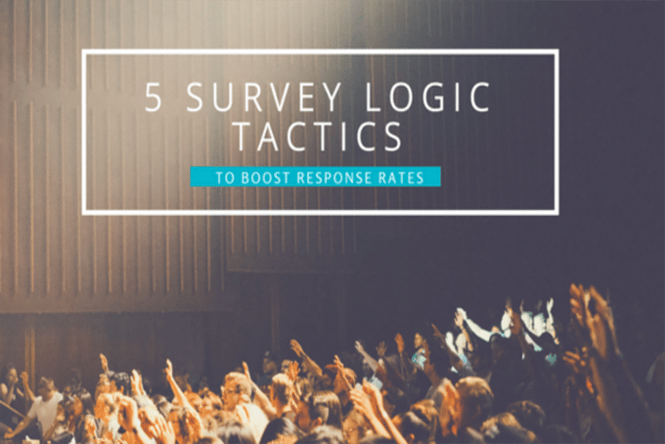
With the increasing use of mobile devices, attention is more difficult to retain than ever. In 2015, the average attention span of humans was reported to be 8.25 seconds- shorter than a goldfish’s! Because of this, researchers need to condense complex questionnaires and cope with increasing drop-out rates in online surveys.
Mastering the art of questionnaire design is one thing in theory; but in practice, it can only be done through advanced survey programming. In the past, sets of instructions are carefully prepared to facilitate every participant’s accurate reporting, especially with pen-and-paper surveys. Today, respondents cannot be expected to read instructions carefully, let alone follow them to the letter. Without logic setups incorporated in your survey design, it would just be too easy for you to end up with bad data.
So, take out all 'skip to' or 'this field is mandatory' instructions. Use programming tactics instead to make your online surveys more intuitive (and watch your response rate go up!). Try these survey logic tactics on your next study:
Read: Survey Software Must-Haves - 6 Basic Question Types
How to Use Survey Logic to Improve Participation Rates
1. Skip Logic
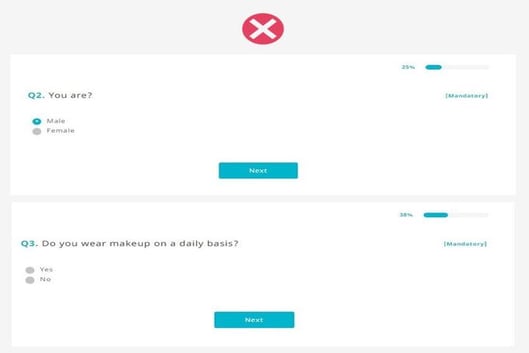
Screenshots courtesy of forSurvey
Say you are conducting a survey on personal care items. One section is about recent makeup purchases. Rather than lose the interest of your male participants, it would be smarter to automatically route only females to this section. Consumers are analyzed in segments. So, this feature will allow deeper interrogation according to demographics, attitudes, and behavior.
2. Mandatory Switch
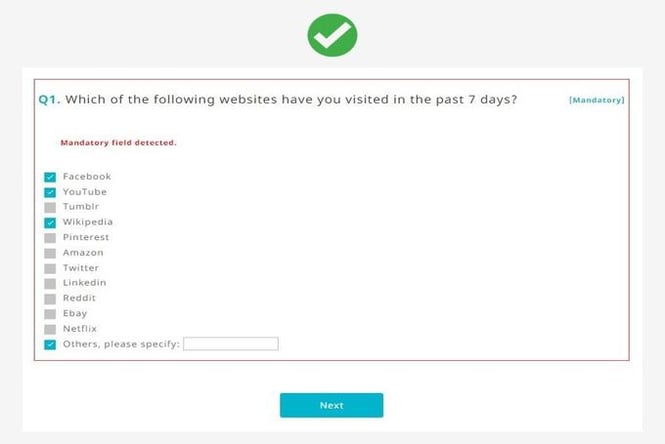
Screenshots courtesy of forSurvey
It’s important to gather only the data necessary for your research study. Question fields set as mandatory provide researchers with rich insights. For instance, when asking respondents to list down websites they have recently visited, you may want them to enumerate at least three to substantiate your analysis. Be careful, though. Some questions are sensitive (e.G. personally identifiable information), so you’d be better off asking your programmer to set these as 'optional' rather than mandatory.
3. Piping Logic
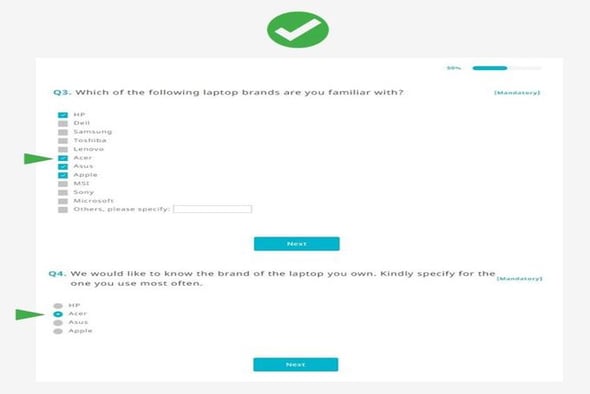
Screenshots courtesy of forSurvey
This often comes handy when asking multiple questions about brands the respondent is familiar with. It filters out unknown brands so that your respondent doesn’t have to repetitively enter 'not applicable'. Using this survey logic, respondents will also not be forced to evaluate brands which they are not knowledgeable of, and thereby contaminate your data.
4. Exclusive Tag
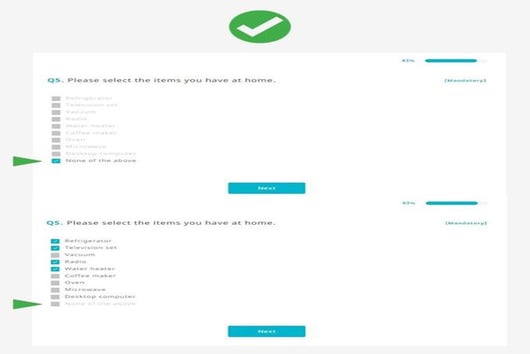
Screenshots courtesy of forSurvey
When dealing with multiple possible responses, this tag prohibits respondents who tick 'none of the above' or 'I do not know' together with a viable option. In this way, exclusive tags do prevent fraud. But, there may be instances where respondents make an honest mistake. In which case, it’s best to allow respondents to review and revise their answer on the spot.
5. Character Limit
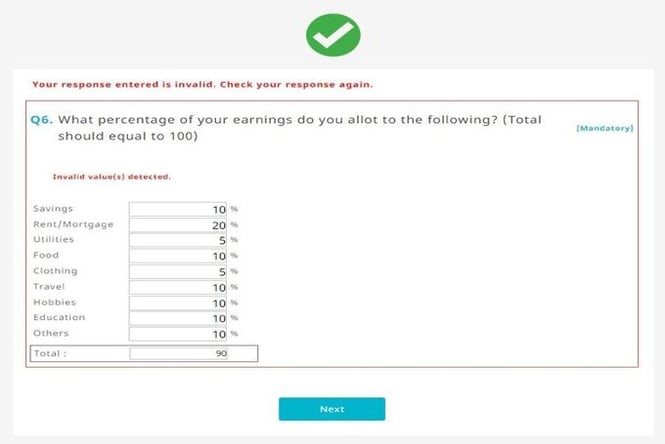
Screenshots courtesy of forSurvey
Care for a 100-word OE? This feature allows you to limit the length of responses. You can, for example, limit responses to 100-characters when asking participants to explain their dissatisfaction towards a product. Or set a maximum of 2-digits when indicating age. More advanced survey tools can prompt errors according to the logical sum, product, percentage and such.
Read: Survey Software Must-Haves: 5 Advanced Question Types
Bring It All Together
Survey programming may seem overwhelming and taxing at first, but the truth is great survey design is key to high participation rates. Without a robust tool, smart questionnaire designing is wasted. Good thing there’s a large number of market research survey platforms out there (like dataSpring’s forSurvey) to help you streamline your questionnaire and optimize respondent participation.
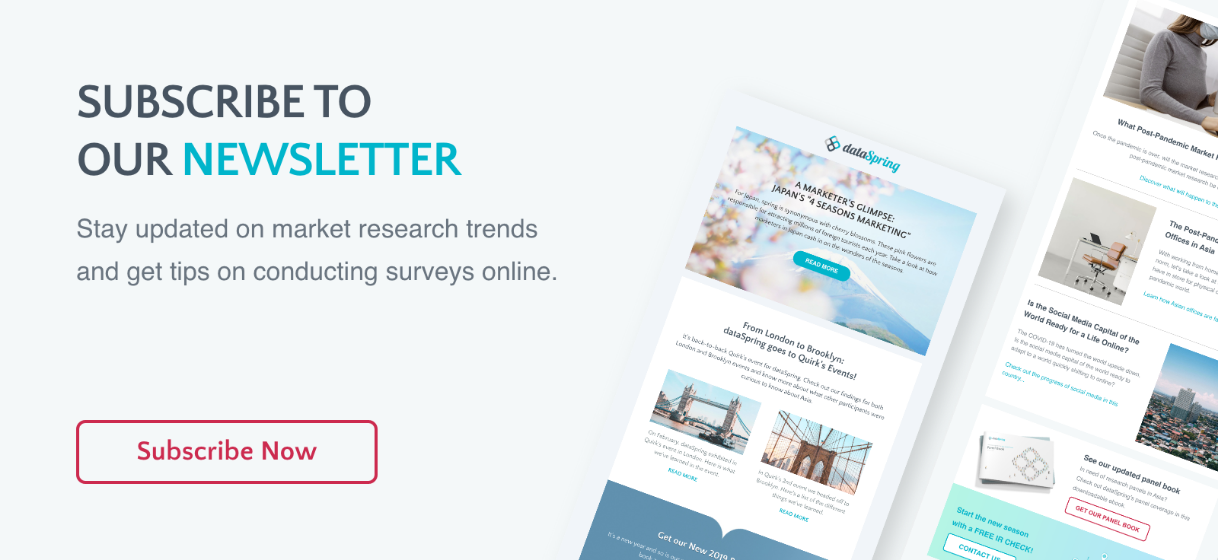
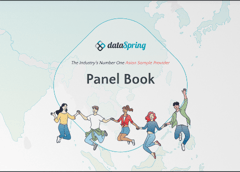
 Download Panel Book
Download Panel Book


